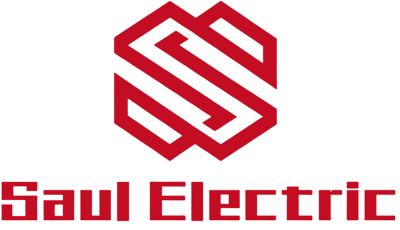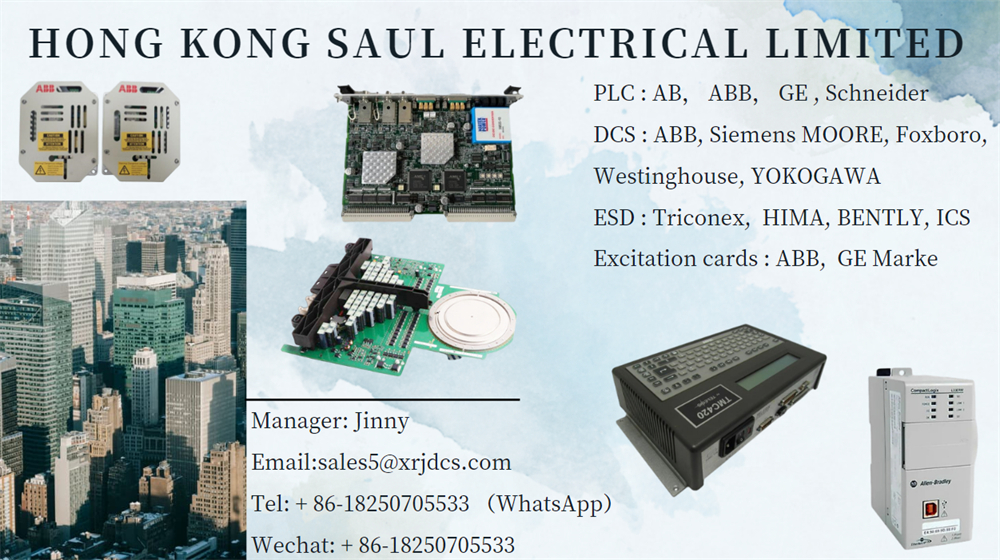0102030405
Communication test of mitsubishi plc
2023-12-08
When you are ready to communicate through AJ71QE71, execute ping program in MS-DOS mode to check whether the connection is correct before the GPPW of Mitsubishi PLC starts communication. Support communication with the VION touch screen through the serial port.
The following indicates that communication is possible
C:\ping 192. 168. 0. two
Reply from 192. 168. 0. 2:bytes = 32 time<10ms TTL=32
The following indicates that communication is not allowed
C:\>ping 192. 168. 0. two
Request timed out.
If the ping fails, check the connection between the cable and the module, the IP address, and the settings in other WINOOWs.
[Connection target assignment screen]
Ethernet module routing settings screen (QnA series only)
a) Network number
A network number assigned to the connected Ethernet network.
The network number must be consistent with the number specified in the network parameters of the connected PLC, and it is the only number in MELSECNET/10 and Ethernet.
b) Station number (station number of personal computer)
A station number assigned to the WINOOWs system computer. This number must be unique for Mitsubishi PLC and other computers in the network.
c) IP address
Assign an IP address to the target PLC.
d) Host name
Specify a host name for the target PLC. The hostname must be registered in the Hosts file.
Note: Either IP address or hostname must be specified for the destination PLC.
e) Station No
Specify the station number assigned to the AJ71QE71.
f) MNET/10 routing information parameter change system.
Select a MNET/10 path method that is the same as the path method specified in the PLC network parameters.
g) Other stations
If you want to access another PLC through a Mitsubishi PLC with AJ71QE71, please specify the network number and station number of other target Yonghong PLC. If the network number is not directly connected to the PLC of AJ71QE71, the path parameter must be set.