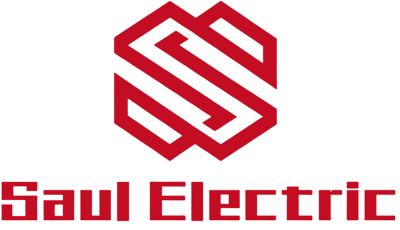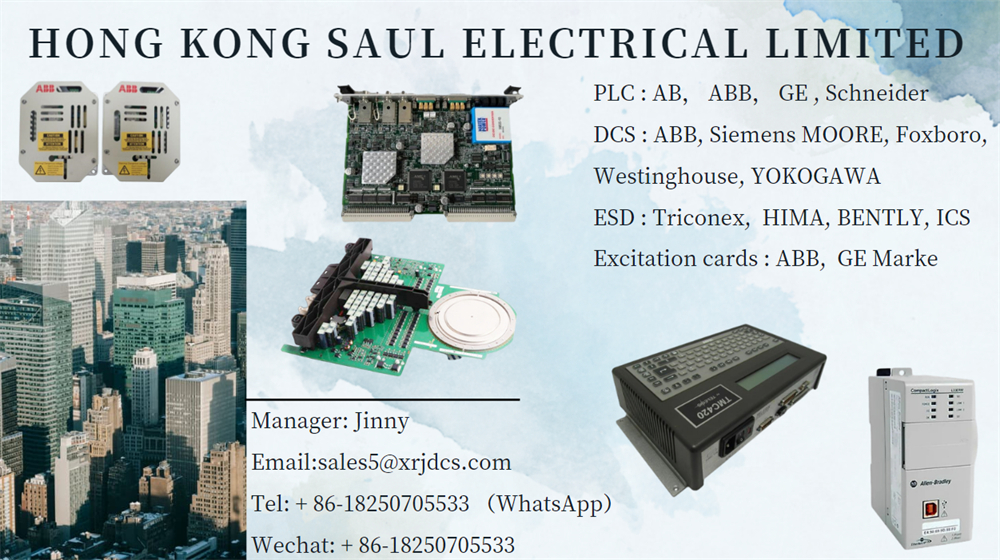0102030405
Detailed description of DCS system operation, maintenance and management
2023-12-08
(1) Check when the general accounting machine is powered on and started. If there is no abnormal situation reflected in all aspects, and there is no error information prompt in the starting display screen and self inspection process, the starting process is smooth. If an error is prompted when the operating system is launched and it is actively repaired, the operating system should be launched from the beginning to check whether the error is completely repaired. Once the system error occurs, use backup to restore or restart the equipment. If possible, after the operating system is launched, all files should be closed, and disk detection and repair programs should be launched to detect and repair disk errors. (2) When checking the size of the remaining space of the hard disk, you can start the disk defragmenter to optimize the hard disk to ensure that the system has enough free capacity; It can also find and delete temporary files in the system and empty the recycle bin; For each operation station that does not have the function of active data file removal, the useless data files should be manually sorted out. If necessary, back up the entire contents of the disk or volume, format it, and then restore the entire contents of the disk or volume from the backup. (3) Check the system date and time, user permissions, passwords and other settings should be correct and meet the requirements. If there is any mistake, it shall be corrected in time. The sharing or access permission settings of all devices, files and folders should be correct and meet the system requirements.
(1) As long as any data such as system logic or configuration is modified, software backup shall be performed again. (2) For the power on self starting system, the system software is generally used after the operation system is started. If there is no abnormality or error message, the engine can be started smoothly. (3) Launch the self monitoring, error checking and self diagnosis software of the system and check it. All functions shall meet the requirements of the manufacturer. The items in the list of application software provided by the manufacturer shall be complete; It can also scan and view the integrity of the software system according to the system launch or the application of the supplied utilities. The system storage device also has the capacity storage required for satisfactory application.
(4) Do not leave to launch other application software of each operation station, and there should be no error alarm.
Check the user authority settings of each operator station, engineer station, other functional stations and network interface stations or gateways, which should meet the handling and security requirements. Check the port service settings of each network interface or gateway, and close the unused port service.
Check the satisfaction requirements of the database, check that each access permission setting of the data should be correct, meet the processing and data security requirements, explore the database, check that the relevant information of each database should be correct, the space utilization of each database or table should save no less than 25% of the free space, and the available space of the disk should not be less than 50%. Also check the database log records. If it is full, it should be cleared or the database should be backed up immediately.
View of basic data processing functions: check the authenticity Relevant points of process parameters [The correctness of the determination shall also be checked to see whether the basic data processing functions of the application software, such as fault diagnosis and error handling of process parameters are timely and accurate, are satisfied with the requirements. Operation station function experiment: the completed system configuration, online download, human-computer dialogue, data storage and retrieval, incident recall and function accounting of the operation station are all completed by the application software. In the operation, in order to ensure the perfect and reliable function, it is necessary to pass the experiment Methods These functions of the operation station were recognized, and the results should meet the requirements of DL/T659-1998 Code for Online Inspection and Test of Decentralized Control System in Thermal Power Plants and other relevant rules and regulations. (1) Open the system configuration software in the engineer station, set up a configuration scheme offline according to the configuration manual, compile and generate it if possible, check and acknowledge that the function of the configuration software should be normal. (2) After the accounting machine control system is powered on and started, the configuration of a main controller or a functional module in the field control station is read back to the engineer station through the configuration of the engineer station, and then the configuration is downloaded to the original main controller or functional module, and then the configuration is downloaded to the original main controller or functional module, Check and acknowledge that there should be no error or crash in the hook computer control system during the whole operation process to ensure that the online download function of the operation station is normal. (3) Check that the permissions of the operator station are set correctly, and the login at the operator level is normal. Through the functional keyboard or trackball/mouse, operate each function item by item on the operator station. The CRT images should be connected correctly, and the corresponding results of all operations should be correct, so as to check and acknowledge that the basic functions of each operator are complete. For some illegal operations, the software should have fault tolerance. (4) Display function correctness check. A. Check the main process screen, the main parameter monitoring screen, and the real-time trend curve display screen, that is, all display functions including bar chart, mimic chart, historical curve, trend curve, start stop curve, alarm display, group display, etc. are normal, alarm prompt and related screens are connected correctly, and alarm recognition functions are normal. Each dynamic parameter and real-time trend curve shall be rewritten actively, and the rewriting time shall meet the requirements. B Check the previous history data retrieval screen to see if it is normal. Enter the correct data to be retrieved (such as measuring point name, measuring point number) and the retrieval time segment. The system should correctly respond and display the corresponding previous history data report or previous history data curve, previous history event report, operation record, alarm record, etc. If printing is requested, the printed results shall be the same as the displayed results. C. Check that the report processing function screen appears correctly. Select a report for random (calling) printing. The system responds correctly and the report content is checked correctly. D. Select a flow chart picture, trigger the screen copy function, the system echo is correct, and check that the hard copy and picture should be consistent. The system operation status was checked through the system self diagnosis information, and it was normal. The view help and/or operation guidance screen appears normally. Check each process screen and parameter monitoring screen according to the screen list, and there should be no shortage. (5) Report printing and incident recall function experiment. A. Select all the reports in the system on the operator station through the functional keyboard or trackball/mouse, and trigger the random (call) printing function. The system should print the selected report immediately, and check the help and/or operation guidance screen for normal display. There should be no shortage in the view screen and parameter monitoring screen according to the screen list. B After the system is powered on and started, simulate the event recall to trigger the switching point action, check the event recall report and print it normally, and the data and the time before and after triggering the switching point action should be correct. On the basis of correct response of SOE, continuously imitate the actions of several switching values, and SOE shall be able to display and print in correct order. C Verify the resolution of SOE: Add the signal whose difference at each time is slightly greater than 1ms to SOE, and it shall be able to correctly distinguish each signal and its order, and the alarm shall be displayed and printed. (6) Experiment on the function of pre-history data storage and retrieval. Select a group of record points from the historical database, and the contents should include analog quantity, switching value, operation records, system events, etc. The previous data reports and curves of the current period (short-term) shall be separately configured and printed. The data and time of the reports and curves shall be correct, and there shall be no fault alarm during the whole operation process. The isolated configuration has been dumped to tape or optical disk, inserted into the corresponding tape or optical disk, activated, and printed. The data and time of reports and curves should be correct, and there should be no fault alarm during the whole operation process. (7) Function Accounting Function View. Start the function accounting application program, and there should be no error alarm. Check the function accounting report and the screen display should be normal, print the function accounting report, the content should be normal, and there should be no missing items in the function accounting items. Check that all measuring points related to function accounting are normal and the indication is correct. Cooperate with relevant departments and units to check the correctness of various boiler heat loss, heat power accounting, steam turbine heat consumption, generator power accounting, feed water pump power and function accounting, high and low heater function accounting, deaerator, condenser function accounting and other parameters; otherwise, adjust or modify the configuration. (8) The abnormal SOE operation is often caused by inconsistent timing, so it is necessary to check and proofread the master clock and gps standard clock. The maintenance contents and requirements of the master clock and GPS standard clock equipment are as follows: a. After the power failure of the clock system, the cleaning operation shall be carried out first to ensure that the master clock and GPS standard clock equipment are free of dust and stains; Then check that the interfaces of each channel of the master clock are connected correctly to ensure that the communication cable is intact; In addition, the GPS antenna plug shall be firmly connected without looseness, damage or crack, the equipment shall be straight, and there shall be no buildings or sundries around. B Check that all communication interfaces of GPS standard clock equipment are connected correctly. After the communication cable is intact, turn on the power, and the equipment is initialized and self checked. At this time, there should be no error information; After initialization and self inspection, the GPS satellite determination indication should be normal. If GPS is out of step, the internal clock of the equipment shall operate normally. C. Start the master clock and calibrate it with the specified time. Start the clock of each operation station to check the time display of each operation station to synchronize it with the master clock or GPS standard clock equipment.