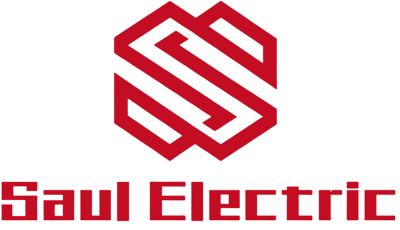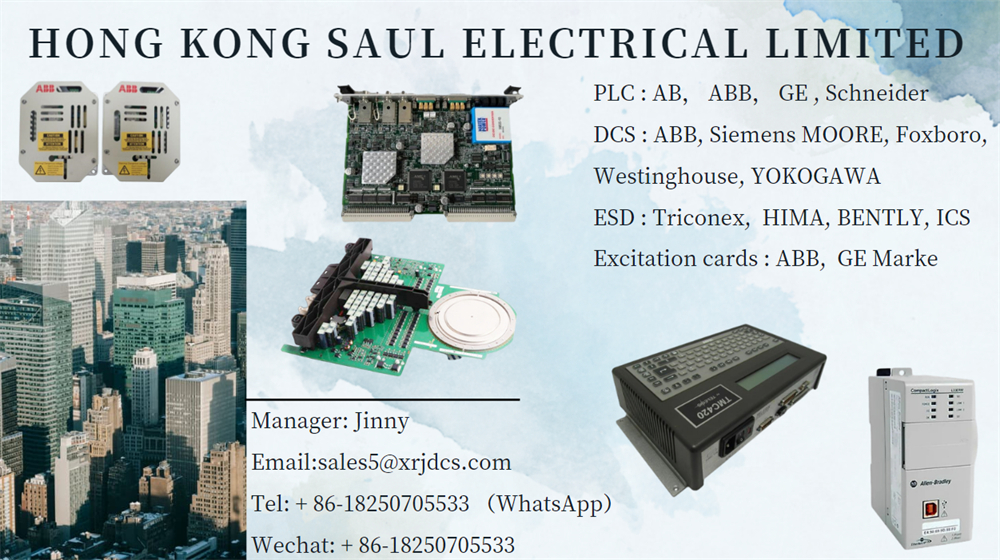0102030405
Summary of successful use of Emulate 5000
2023-12-08
Emulate5000 was used in learning RSlogix5000. At first, there was a problem in downloading: Error: Out of logic memory in the controller Then I found that the BAT light of the CPU was red after downloading. Entangled for a long time..... I also published a help seeking post for these two questions a few days ago. It is estimated that no one is using Emulate5000, so I haven't got a good answer. Later, it was found that I/O on the RSLogix5000 always flickered when online. Now, after many attempts, although the previous two problems were not solved, the problem of I/O light flickering has been solved, and the simulator can be used for simple I/O simulation. The summary is as follows:
Correctly install Emulate5000 V20.01 and RSLgoix5000V20.03.00. Double click RSLogix Emulate 5000 Chassis Monitor on the desktop to open the emulator;
(1) Add CPU: Right click Create on slot 1... select Emulator RSLgoix Emulate5000 Controller to add a CPU module, select 20 for Version, and use the system default settings for others;
(2) Add I/O modules: Right click Create... on slot 2, and select 1789-SIM 32 Point Input/Output Simulator to add I/O modules. The system default settings are also used;
(3) RSLinx Classic Open the RSLinx software, Communications ->Configure Drives ->Available Drive types Select Virtual Backplane (SoftLogix58xx, USB), and others can be defaulted in turn;
(4) Double click RSLgoix5000 to open the PLC programming software. Create a new project: File ->New... ->New Controller: Select Emulator RSLgoix Emulate5000 Controller as Type, select 20 as Version, and select others as required;
(5) To configure an I/O module, right-click New module ->1756-MODULE ->Create ->Input: AssemblyInstance ->1, Size ->2 in I/O Configuration; Output:AssemblyInstance->2,Size->1; Configuration:Assembly Instance->16,Size->0; In Connection: Input 50ms for Requested Packet Interval (RPI) and tick Inhibit Module. Note: it must be ≥ 50ms and tick Inhibit Module, otherwise an alarm will be given and the IO light will flash after downloading;
(6) Edit PLC program: randomly write an input/output PLC program: Local: 2: I. Data [0]. 1 Drive output Local: 2: O. Data [0]. 1;
(7) Download the program: click Communications ->Who Active in the RSLgoix5000, select the CPU you just configured, and then click Download; Error: Out of logic memory in the controller.
(8) Download the running CPU: click Rem Run ->Go Online in the RSLgoix5000, click Rem Run again, and select Run Mode; At this time, we can see that the BAT light is red, which does not affect program monitoring. If it is online, double-click the CPU in the RSLgoix5000, and you can see the alarm information in Minor Faults in Controller Properties: (Type 10) Battery Fault (Code 10) Battery missing or needs to be replaced
(9) Program monitoring: Right click Local: 2: I.Data [0] in the PLC interface 1 ->Toggle Bit, you can see that the input point Local: 2: I.Data [0]. 1 is set and the output point Local: 2: O.Data [0]. 1 is also connected; Right click Local: 2: I.Data [0] again 1 ->Toggle Bit, the input point Local: 2: I. Data [0]. 1 is reset, and the output point Local: 2: O. Data [0]. 1 is also disconnected.